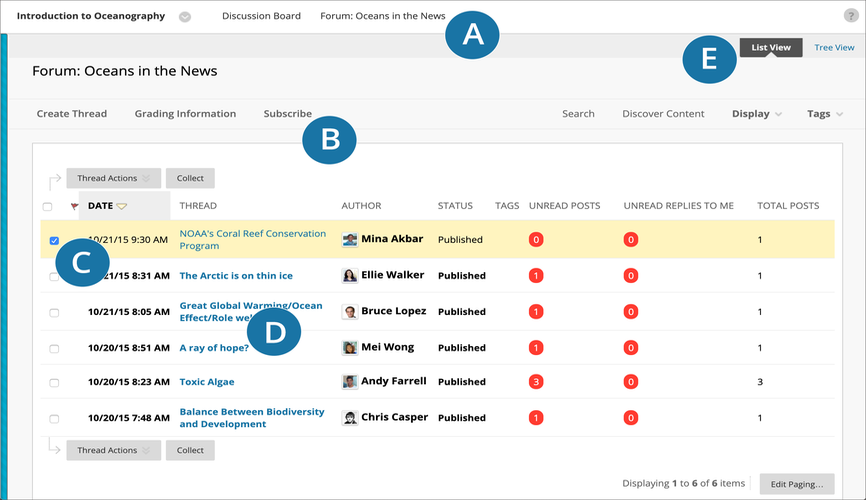Discussion boards are a vital part of online education, providing a space to share ideas, respond to questions, and engage with peers and instructors. Crafting a strong discussion post requires understanding the prompt, presenting your thoughts clearly, and supporting your points with evidence. Whether you’re writing a discussion post in APA format, figuring out how long your post should be, or learning how to introduce yourself in a discussion board post, understanding the basics is essential.
Beyond writing, managing discussion board assignments on platforms like Blackboard or Canvas can be challenging. Knowing how to respond to a discussion post, reply thoughtfully to peers, or even cite a discussion post in APA format can help you navigate these platforms with confidence. Here’s everything you need to know about writing, responding to, or getting help with discussion posts.
What is a Discussion Board?
A discussion board is an online platform where participants can post messages, engage in discussions, and respond to others' posts. Discussion boards are commonly used in online courses, forums, and communities, where users interact by posting questions, comments, and responses about a specific topic. They are designed to foster communication and collaboration among participants.
APA Format Discussion Post
An APA format discussion post follows the guidelines set by the American Psychological Association (APA) for formatting academic papers and citations. Here’s how to format a discussion post in APA style:
- Title: Your discussion post may not require a title page, but you should start with a title at the top of the post.
- In-text Citations: When referencing other sources, use APA in-text citation style (e.g., Smith, 2020).
- References: At the end of the post, you should include a list of references cited in the post, formatted according to APA guidelines.
- Tone and Style: Use formal academic language and ensure your writing is clear and concise.
- Spacing and Font: Typically, posts should be double-spaced, using a legible 12-point font like Times New Roman.
How Long Should a Discussion Post Be?
The length of a discussion post typically depends on the instructor’s guidelines. However, in general:
- Initial Post: A typical discussion post is usually 200-300 words. This allows you to introduce your thoughts, provide evidence or examples, and engage with the topic.
- Response Posts: These might be shorter (100-150 words), focusing on engaging with a peer’s post by asking questions, offering further examples, or respectfully challenging ideas.
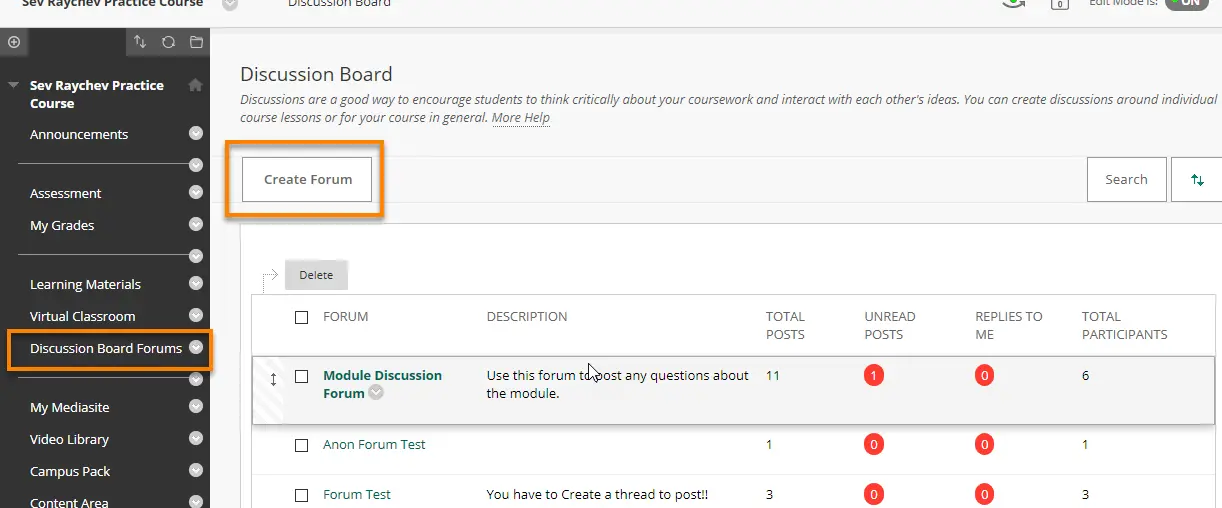
It is important to always write original discussion posts that meet all the academic standards and integrity. Using AI discussion board response generators can hinder meaningful engagement by offering generic replies that lack personal insight and depth. An online discussion board generator might simplify participation but can lead to surface-level interactions, limiting opportunities for critical thinking. Similarly, using a discussion board reply generator may save time, but prevents authentic engagement with peers.
Can Someone Write My Discussion Post? Let’s Find Out
Yes, it is actually recommended to seek help from different sources whenever you encounter a challenging academic task. However, if you’re considering having someone else "write my discussion post for me," it’s important to understand the risks. Make sure to work only with an expert who can guide you, assist in monitoring your classes, write original discussion posts, and craft engaging responses. We can help you ensure your discussion post achieves the following:
- Clarity: The ideas should be clear and easy to follow. Whether you’re creating the post yourself or need someone to "write my discussion post for me," ensuring your message is straightforward and concise is crucial for effective communication.
- Relevance: A good post directly addresses the prompt or questions posed in the assignment. When you ask us to "write my discussion board post," we ensure the content stays focused, aligns with the topic, and avoids irrelevant information that might detract from the conversation.
- Engagement with Course Material: A high-quality post integrates key insights from course materials, such as readings or lectures. Whether you're writing it independently or using our expert writing service to "write my discussion essay," we ensure your post connects to the core concepts explored in your course.
- Critical Thinking: Exceptional posts go beyond summarizing. They demonstrate critical thinking by offering your own analysis, questioning ideas, or providing new perspectives. When you reach out to us to "write my discussion post for me free," we ensure the post reflects thoughtful engagement with the material, offering depth instead of just a recap.
- Structure: A well-organized post makes it easy to follow your argument. We break it into sections like an introduction, body, and conclusion. Whether you’re writing it yourself or asking us to "write my discussion board post," we ensure the structure is logical, clear, and compelling.
- Personal Insight: A standout post brings something fresh to the table by including your personal insights or unique perspective. Whether you’re writing it yourself or asking us to "write my discussion post for me," we make sure your thoughts are presented in a way that enriches the conversation.
- Respectful Tone: A respectful tone is essential for productive conversation. Whether you're writing it yourself or seeking our assistance to "write my discussion essay," we ensure a polite and thoughtful approach—especially when engaging with differing opinions—to encourage further dialogue.
- Grammar and Punctuation: Proper grammar and punctuation ensure your post is clear, professional, and easy to read. Whether you’re crafting it yourself or working with us to "write my discussion board post," we focus on flawless grammar to present a polished, effective post.
With us, you get a service that not only delivers high-quality posts but also ensures your ideas are presented clearly, thoughtfully, and effectively. If you're looking for someone to "write my discussion post for me," we’re the experts you can count on to create posts that stand out and spark meaningful conversations.
Do's and Don'ts of Doing Discussion Board Assignment
When working on a discussion board assignment, it’s important to engage thoughtfully and contribute to the conversation in a constructive manner. Here’s a list of Do's and Don'ts to help guide your responses:
Do's
-
Be Clear and Concise: Write in a way that is easy to understand and to the point. Avoid overly long or complicated sentences. If you're struggling with this, you can get discussion board help to make sure your posts are clear.
-
Answer the Question Prompt Fully: Make sure you address all parts of the question or discussion prompt. Sometimes, there are multiple components to a prompt, so break down your response accordingly. If you're uncertain, consider asking for assistance like do my discussion board assignment to ensure completeness.
-
Support Your Opinion with Evidence: Provide reasoning or evidence to back up your viewpoint. This could be from readings, course materials, or external sources. Cite them properly. If you're not sure how to find sources, a service to do my discussion post for me might help locate credible references.
-
Engage with Classmates: Respond thoughtfully to other students' posts. Build on their ideas, ask questions, or respectfully offer counterpoints. This promotes a rich conversation. Getting discussion board help can guide you on how to interact effectively in discussions.
-
Stay On-Topic: Keep your posts relevant to the subject matter being discussed. Stray off-topic posts can derail the conversation. If you feel lost in the material, it's okay to ask, “Can someone do my discussion post for me?” as a way to get focused insights.
-
Proofread Your Work: Check for spelling, grammar, and punctuation mistakes before submitting. Clear, well-written posts reflect a professional tone. If you’re not confident in your writing, it may be worth getting help with your discussion board post.
-
Be Respectful: Be polite and respectful when discussing differing viewpoints. Acknowledge and appreciate the diverse perspectives in your class.
-
Use Proper Formatting: Break up large blocks of text into paragraphs or use bullet points when appropriate. This makes your posts easier to read. If you're unsure how to format properly, use our discussion board help.
Don'ts
-
Don’t Post Late: Try not to miss deadlines. Late posts might not receive the same engagement or grading.
-
Don’t Copy-Paste: Avoid directly copying content from textbooks, articles, or other online sources without citing them. Plagiarism can have serious consequences, even if you think it’s an easy fix.
-
Don’t Use Informal or Slang Language: Treat your posts as formal, academic writing. Avoid overly casual language, texting abbreviations, or slang terms.
-
Don’t Write One-Liners: Avoid shallow responses like “I agree” or “Nice post!” These don't contribute to a meaningful discussion. Instead, aim for deeper engagement and contribute properly.
-
Don’t Attack Others: Even if you disagree, don’t resort to insults or harsh language. Focus on respectfully disagreeing or offering an alternative perspective.
-
Don’t Ignore Others’ Contributions: Don’t only focus on your post. Ignoring other classmates’ posts can make the discussion feel one-sided and less interactive.
-
Don’t Overwhelm with Too Much Information: While it's important to support your argument, overwhelming your readers with too much detail or information can lead to disengagement. Focus on clarity and brevity.
-
Don’t Use Inaccurate or Unsupported Information: Avoid presenting facts or opinions without proper research or evidence. Unsupported claims can harm your credibility.
By following these guidelines, you’ll be able to engage meaningfully in the discussion, contribute to a productive conversation, and make a positive impression on your instructor and classmates.
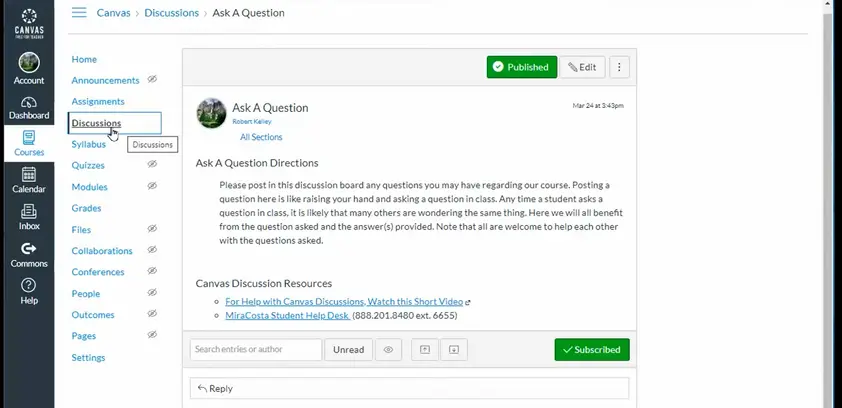
How to Write a Discussion Board Post: A Step-by-Step Guide
Writing a discussion board post is all about engaging thoughtfully with the topic, contributing meaningfully, and following the provided guidelines. Here’s a step-by-step guide on how to write a discussion board post effectively:
- Understand the Prompt
-
- Read Carefully: Before you start writing, read the discussion prompt or question thoroughly. Ensure you fully understand what is being asked. This is an essential first step in learning how to start a discussion post.
-
- Identify Key Points: Pinpoint any specific aspects of the topic you must address. Often, the prompt will ask you to analyze, critique, or compare certain ideas.
- Research and Gather Your Thoughts
- Do Your Research: If the topic requires outside knowledge, gather relevant information. Use course materials, textbooks, or credible online sources. This will help when crafting your response and deciding how to reply to a discussion post.
- Take Notes: Jot down ideas, quotes, or references that could support your argument. If you plan to cite any references, ensure you know how to cite a discussion post in APA format for proper academic credit.
- Start with a Strong Introduction
- Grab Attention: Begin with a hook or an interesting opening statement that introduces the topic in a compelling way. This is a key part of mastering how to start a discussion post.
- State Your Main Idea: Clearly express your main argument or perspective. This serves as the thesis of your post.
- Body of the Post: Develop Your Argument
- Address the Prompt: Organize your post into clear paragraphs. Each paragraph should focus on one specific idea or argument related to the prompt.
- Support Your Claims: Back up your points with evidence from readings, class discussions, or outside research. Be sure to cite sources when necessary and follow proper APA guidelines if you're unsure how to cite a discussion post in APA.
- Use Examples: Real-life examples or case studies make your points more relatable and easier to understand.
- Engage with Others
- Acknowledge Other Views: If you are responding to a classmate’s post, it’s important to understand how to respond to a discussion post respectfully. Reference their ideas and engage thoughtfully. You can agree, disagree, or add new insights to deepen the conversation.
- Ask Questions: Encourage others to think further by posing open-ended questions related to the topic. This fosters meaningful discussion and helps you master how to reply to a discussion post.
- Conclude with a Thoughtful Ending
- Summarize Key Points: Briefly summarize the key points without repeating everything. Reinforce your main argument or observation.
- End with a Question or Insight: Knowing how to end a discussion post effectively is essential. Conclude with a thought-provoking question or comment that invites others to respond and keeps the discussion going.
- Review and Edit
- Proofread: Check for grammatical or spelling mistakes. Clear writing leaves a strong impression.
- Check the Word Count: Ensure your post meets the required word count, if applicable.
- Ensure Relevance: Make sure your post stays on topic and fully addresses the prompt.
- Follow the Discussion Board Guidelines
- Stay Respectful: Be polite and respectful, even if you disagree with others’ opinions.
- Post on Time: Be mindful of deadlines for posting. Posting early allows more time for engagement with peers.
- Use Proper Formatting: Break up your text into paragraphs for better readability. Use bullet points when appropriate for added clarity.
Mastering how to write a discussion board post takes time and efforts. By following these steps, you’ll create posts that are not only impactful but also foster meaningful conversations within your academic community.
Discussion Board Post Examples
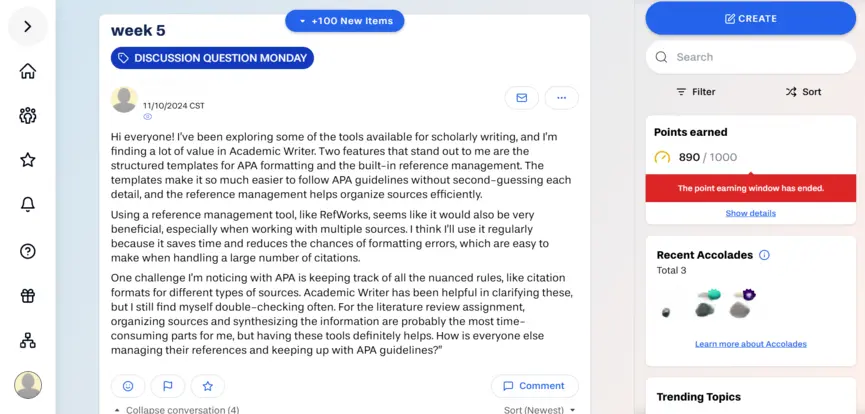
Discussion Board Reply Examples
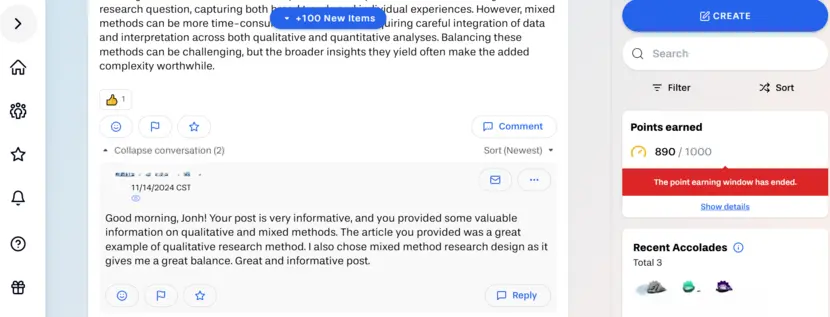
How to Introduce Yourself in a Discussion Board Post
When introducing yourself in a discussion board post, it's important to be friendly, professional, and concise. Here's how to do it effectively:
- Start with Basic Information: Mention your name, major, and any relevant background information that ties into the course content or the discussion.
- Share Personal Interests: Briefly mention hobbies, goals, or experiences that make you relatable or contribute to the discussion.
- Connect to the Course: Explain what you're excited about learning in the course or any specific topic you're looking forward to exploring.
- Stay Polite and Positive: Keep your tone respectful and engaging to encourage further interaction.
How to Delete a Discussion Post on Blackboard
If you need to delete a discussion post on Blackboard, follow these steps:
- Log into Blackboard: Go to the course where the discussion board is located.
- Find the Discussion Forum: Navigate to the specific forum where your post is located.
- Locate Your Post: Find the discussion post you want to delete.
- Click on the Options Menu: Next to your post, there should be a small drop-down or options button (typically three dots or a gear icon).
- Delete the Post: Click "Delete" from the options menu, and confirm the deletion when prompted.
Note: Some courses may restrict the ability to delete posts, so if the option is unavailable, contact your instructor for assistance.
Why Get Custom Discussion Board Writing Help?
-
Save Time and Effort: Writing a quality discussion post takes time. By getting custom writing help, you can ensure your post is well-researched, clearly written, and meets all the required guidelines without spending hours on it.
-
Enhance Your Grades: Custom writing help ensures your posts are thoughtful, well-structured, and free from errors. This can significantly boost your grades and help you stand out in your class.
-
Avoid Plagiarism: When you work with professional writers, you ensure your posts are 100% original, properly cited, and avoid any risk of plagiarism.
-
Stay on Track with Deadlines: If you're struggling to keep up with your coursework, getting custom writing help can ensure you meet your discussion board deadlines on time, allowing you to stay ahead in your studies.
What Does Custom Discussion Board Help Include?
-
Personalized Responses: Experts can help you craft tailored posts based on your specific course and topic, ensuring relevance and engagement.
-
Research and Citations: If your discussion board post requires research or citations, professional help can gather credible sources and format them properly, like using APA or MLA style.
-
Engagement with Course Material: Writers can integrate key insights from your course materials, ensuring your post aligns with the learning objectives of the course.
-
Critical Thinking: Custom help goes beyond just summarizing content. Professionals can help you offer your own analysis, new perspectives, or connect different ideas to foster meaningful discussions.
How to Get Custom Discussion Board Help
-
Submit Your Requirements: Provide the topic, discussion prompt, any course materials, and any guidelines or deadlines you need to meet.
-
Work with an Expert: A professional writer will assist you with researching, drafting, and refining your post.
-
Receive Your Custom Post: Get a well-crafted, original discussion post that’s ready to be submitted and engage your peers.
If you want to make sure your discussion board posts stand out, engaging with a professional writing service can help you craft posts that are well-structured, thought-provoking, and academic. You’ll be able to engage meaningfully with your classmates while keeping up with your coursework! Place Your Order to get started.